ViewSonic Digital Signage Solutions
Powered by Revel Digital
Easy deployment of high-impact visual messaging with ViewSonic commercial displays and Revel Digital's cloud-based platform
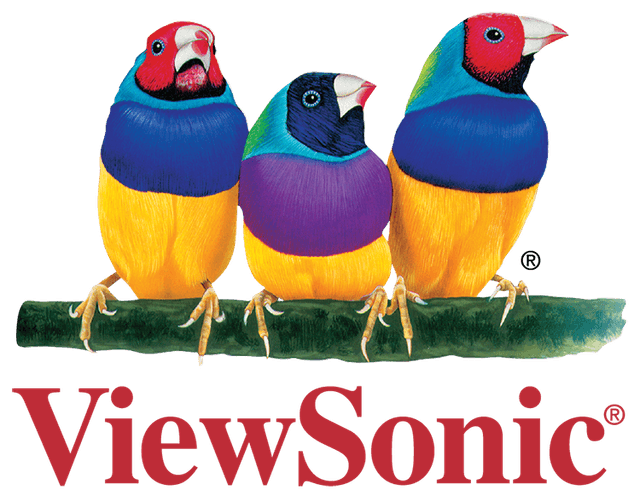
ViewSonic + Revel Digital Partnership
ViewSonic has partnered with Revel Digital to provide complete digital signage solutions combining professional-grade display hardware with powerful cloud-based content management.
Integrated Solution
Hardware and software designed to work together seamlessly
Easy Deployment
Simple setup process gets you up and running quickly
Scalable Platform
From single display to enterprise multi-location deployments
Professional Commercial Displays
Enterprise-grade features built in
ViewSonic commercial displays come equipped with everything you need for professional digital signage deployment.
- 4K Ultra HD Resolution
3840 x 2160 pixel resolution delivers crystal-clear images for professional presentations.
- Built-in Android Media Player
Embedded Android SOC with 8GB storage eliminates the need for external media players.
- Embedded LAN/Wi-Fi
Built-in network connectivity with both wired and wireless options for flexible deployment.
- 350-nit Brightness
Commercial-grade brightness ensures high visibility in various lighting conditions.
- Dual 10W Speakers
Built-in audio system delivers clear sound without requiring external speakers.
- Cloud-Based Management
Seamlessly integrated with Revel Digital platform for remote content management and scheduling.
ViewSonic Product Line
Choose the right display for your needs
Multiple display series designed for different applications and environments.




EP5542T
55" interactive touchscreen display with 4K resolution and multi-touch capability.
- 55" 4K Display
- 20-point multi-touch
- Android SOC
- HDMI & USB-C
Ideal for:
Interactive kiosks, wayfinding, collaboration spaces
Available Sizes:

VSD Series
Specialized signage displays designed for specific commercial applications.
- Custom configurations
- Application-specific
- Professional-grade
- Scalable solutions
Ideal for:
Transportation, healthcare, enterprise
Available Sizes:
See It In Action
ViewSonic Commercial Displays Overview
Learn more about ViewSonic's commercial display solutions and how they integrate with Revel Digital.
Industry Applications
Solutions for every industry
Hotels & Hospitality
- Digital concierge
- Event schedules
- Wayfinding
- Promotional displays
Restaurants
- Digital menu boards
- Promotions
- Entertainment
- Queue management
Retail
- Product displays
- Brand messaging
- Promotions
- Interactive kiosks
Corporate
- Internal communications
- Meeting rooms
- Lobby displays
- Employee engagement
Quick Setup
Get started in four easy steps
Our streamlined setup process gets your ViewSonic digital signage up and running quickly.
Purchase ViewSonic Display
Select the appropriate ViewSonic commercial display model for your needs from authorized resellers.
Create Revel Digital Account
Sign up for a free 30-day trial and choose the service tier that fits your requirements.
Register Your Device
Power on your display, connect to network, and register it with your Revel Digital account.
Deploy Your Content
Upload media, design layouts using templates, and schedule content playback from the cloud.
Ready to transform your visual communications?
Start your 30-day free trial with Revel Digital and experience professional digital signage with ViewSonic commercial displays.
Need help choosing the right display? Talk to our team